K
Kate Li
Guest
Hello everyone, we know that Windows 10 has a dark theme. Many users like it as interface looks cooler. Now we have good news that we will get another theme defined as light theme in the next version of Windows 10

For the users who like luminous color, they will have an enjoyable experience with light theme. In this mode, interface elements like the taskbar, Start menu, and print dialog are turning light, and Microsoft even created a new desktop background for it, when you enable the light theme, everything will be light. This new light theme even extends to Windows 10’s notifications.
The Settings app now has also separate options for “Default Windows mode” and “Default app mode.” With Windows set to dark and app mode set to light, you’ll use the old default theme. With both set to light or dark, you’ll use a pure light or dark theme.
Microsoft has also added a new default wallpaper. You can enable it on the Insider builds by heading to Settings > Personalization > Themes and selecting “Windows Light.”
And, to match everything else, the print dialog for Store apps also has a new light theme. Previously, it was always dark.
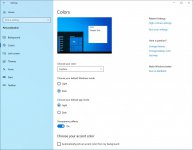
If you can't wait to try the light theme now, kind refer to the steps below:
1.Become a Microsoft Windows Insider
visit the following website and click BECOME AN INSIDER TODAY >
https://insider.windows.com/en-us/
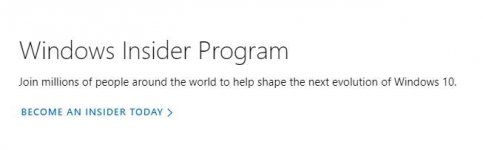
Use your Microsoft account to sign-in, tick I agree and submit, then you have become a Windows Insider, Go to Settings > Update & Security > Windows Insider Program and click Get Started to access the latest build.

2.Enter the account you used to sign into the Windows Insider Program.


Follow the prompts to install.
Go to Settings > Update & Security > Windows Update and click Check for updates to install.
3.Enable light theme in Setting app
After you update system to the build 18282 or later, right-click desktop and select Personalize, Themes, choose Windows Light, ok, you have done.

After experiencing light theme for some time, we will find that light mode only applied to apps from the Microsoft Store, Windows Shell, and Win32 programs downloaded from the web. As a result ,if you use an app with a white icon from the internet, you will have a hard time seeing that app open in the taskbar unless the developer provides a light theme version of their icon.
As far as I am concerned, this first version of light mode is creative. It looks clean, fresh take on the Windows 10 UI that I believe many people are going to enjoy. Let’s wait for it and look forward to seeing how this improves when officially release.
That’s all, thanks for viewing my post!
Please remember to mark the replies as answers if they help.
If you have feedback for TechNet Subscriber Support, contact tnmff@microsoft.com.
More...

For the users who like luminous color, they will have an enjoyable experience with light theme. In this mode, interface elements like the taskbar, Start menu, and print dialog are turning light, and Microsoft even created a new desktop background for it, when you enable the light theme, everything will be light. This new light theme even extends to Windows 10’s notifications.
The Settings app now has also separate options for “Default Windows mode” and “Default app mode.” With Windows set to dark and app mode set to light, you’ll use the old default theme. With both set to light or dark, you’ll use a pure light or dark theme.
Microsoft has also added a new default wallpaper. You can enable it on the Insider builds by heading to Settings > Personalization > Themes and selecting “Windows Light.”
And, to match everything else, the print dialog for Store apps also has a new light theme. Previously, it was always dark.
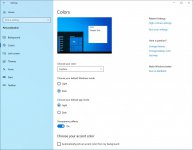
If you can't wait to try the light theme now, kind refer to the steps below:
1.Become a Microsoft Windows Insider
visit the following website and click BECOME AN INSIDER TODAY >
https://insider.windows.com/en-us/
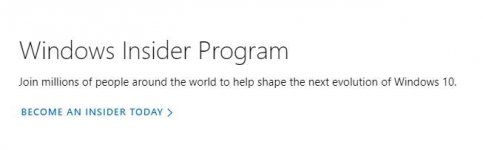
Use your Microsoft account to sign-in, tick I agree and submit, then you have become a Windows Insider, Go to Settings > Update & Security > Windows Insider Program and click Get Started to access the latest build.

2.Enter the account you used to sign into the Windows Insider Program.


Follow the prompts to install.
Go to Settings > Update & Security > Windows Update and click Check for updates to install.
3.Enable light theme in Setting app
After you update system to the build 18282 or later, right-click desktop and select Personalize, Themes, choose Windows Light, ok, you have done.

After experiencing light theme for some time, we will find that light mode only applied to apps from the Microsoft Store, Windows Shell, and Win32 programs downloaded from the web. As a result ,if you use an app with a white icon from the internet, you will have a hard time seeing that app open in the taskbar unless the developer provides a light theme version of their icon.
As far as I am concerned, this first version of light mode is creative. It looks clean, fresh take on the Windows 10 UI that I believe many people are going to enjoy. Let’s wait for it and look forward to seeing how this improves when officially release.
That’s all, thanks for viewing my post!
Please remember to mark the replies as answers if they help.
If you have feedback for TechNet Subscriber Support, contact tnmff@microsoft.com.
More...