K
Kate Li
Guest
Hello everyone, we meet again.
Today let’s talk about Microsoft Edge browser. Since Windows 10 1507 release, Edge has accompanied us for seven Windows 10 Semi-Annual Channel versions. Although it is improving continuously on every version, a part of users still think it is not convenient to use, but prefer Chrome or IE…
Now, here’s the good news:
The first preview of the new Microsoft Edge built on Chromium are going live today for developers and other users who are interested in latest version of browser. These early previews are designed for developers, with the primary goal of testing web compatibility and performance.
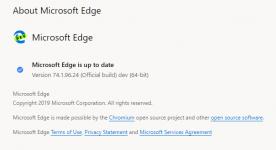
The new Microsoft Edge builds are available through preview channels called “Microsoft Edge Insider Channels.” Microsoft are starting by launching the first two Microsoft Edge Insider Channels, Canary and Dev. You can download and try them at the Microsoft Edge Insider site. These channels are available starting today on all supported versions of Windows 10, with more platforms coming soon.
Canary channel will be updated daily, and Dev channel will be updated weekly. You can even choose to install multiple channels side-by-side for testing—they will have separate icons and names so you can tell them apart.
Support for other platforms, like Windows 7, Windows 8.1, macOS, and other channels, like Beta and Stable, will come later.
Introduction & Classification
Canary: Available now, this branch is designed for pre-release code that hasn't been entirely tested, and as such, it is the most unstable branch and is intended for those who want to live on the bleeding edge of new features and changes. This branch will be updated daily.
Dev: Available now, this branch is designed primarily for developers who need access to upcoming features before consumers, to ensure their websites and extensions work as intended. This branch is updated once a week, with code that has been tested in the Canary ring, so it should be a little more stable.
Beta: Coming sometime in summer, this channel is for normal users who just want access to upcoming features sooner, without worrying too much about bugs and stability issues. This channel will be updated less frequently than Canary or Dev but will get new features that are shipping soon for production.
Production: Coming in fall, this channel is for the public. If you're a regular user, you'll be using this version of Microsoft Edge. This is the version of Edge that will ship by default on Windows 10 and is designed for consumers and commercial customers. It will be updated with new features less frequently than the beta channel, but all those features and changes will be stable.
How to get and use it?
1.Download and install
Visit https://www.microsoftedgeinsider.com/en-us/download/ to download the version which you want
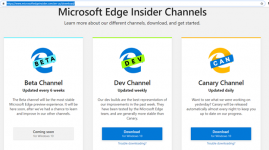
You need to accept legal license terms.
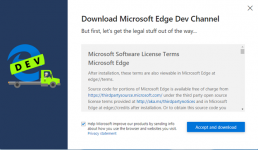
Download and installation will be executed automatically.
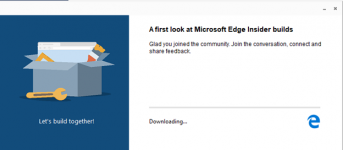
Now, you have the new Microsoft Edge Insider version.

Double click Microsoft Edge Dev and you will get the following interface, it looks like Edge but some places are different.
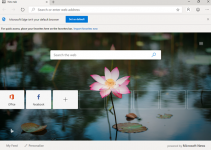
New feature, if Bing doesn’t work for you, just set your preferred search engine in the latest preview of Microsoft Edge using Chromium.
Select the Settings option.
Click on Privacy and services.
Click the Address bar option at the bottom of the page.
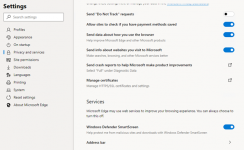
Click the Manage search engines option.
Click the Add button from the top-right.
Type a descriptive name for the option — for example, Google.
Type any keyword to comply with the requirement — for example, Google.
Type the exact search engine string — for example, to make Google the new default, the string should look like this: http://google.com/search?q=%s
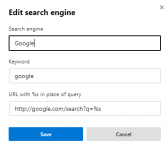
Click the Add button.
Click the search engine three-dotted button and select the Make default option.
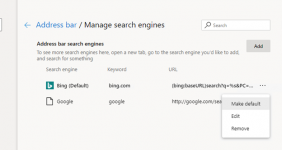
Now, you have done all steps, and could search in google directly on address bar.
What's the difference between Chromium and Google Chrome?
Chromium is an open-source web browser that uses the Blink rendering engine. Google contributes a lot of code, proposals, and more to it, but any company or individual can do the same.
Google Chrome is a web browser built on Chromium that adds Google-specific features and services.
Other less popular browsers like Brave, Opera, and Beaker also use Chromium but have no ties to Google or its services.
Summary
In a word, the new Edge is fantastic. Since the core of the browser is Chromium and Blink, Microsoft can spend more time building out surface-level features. As the engine is already being dealt with by the open-source community. this version of Edge is already the best browser Microsoft has ever made.
That’s all, what do you think of the new Microsoft Edge using Chromium, have a try and share your thoughts with us.
Please remember to mark the replies as answers if they help.
If you have feedback for TechNet Subscriber Support, contact tnmff@microsoft.com.
More...
Today let’s talk about Microsoft Edge browser. Since Windows 10 1507 release, Edge has accompanied us for seven Windows 10 Semi-Annual Channel versions. Although it is improving continuously on every version, a part of users still think it is not convenient to use, but prefer Chrome or IE…
Now, here’s the good news:
The first preview of the new Microsoft Edge built on Chromium are going live today for developers and other users who are interested in latest version of browser. These early previews are designed for developers, with the primary goal of testing web compatibility and performance.
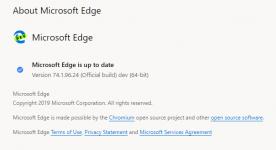
The new Microsoft Edge builds are available through preview channels called “Microsoft Edge Insider Channels.” Microsoft are starting by launching the first two Microsoft Edge Insider Channels, Canary and Dev. You can download and try them at the Microsoft Edge Insider site. These channels are available starting today on all supported versions of Windows 10, with more platforms coming soon.
Canary channel will be updated daily, and Dev channel will be updated weekly. You can even choose to install multiple channels side-by-side for testing—they will have separate icons and names so you can tell them apart.
Support for other platforms, like Windows 7, Windows 8.1, macOS, and other channels, like Beta and Stable, will come later.
Introduction & Classification
Canary: Available now, this branch is designed for pre-release code that hasn't been entirely tested, and as such, it is the most unstable branch and is intended for those who want to live on the bleeding edge of new features and changes. This branch will be updated daily.
Dev: Available now, this branch is designed primarily for developers who need access to upcoming features before consumers, to ensure their websites and extensions work as intended. This branch is updated once a week, with code that has been tested in the Canary ring, so it should be a little more stable.
Beta: Coming sometime in summer, this channel is for normal users who just want access to upcoming features sooner, without worrying too much about bugs and stability issues. This channel will be updated less frequently than Canary or Dev but will get new features that are shipping soon for production.
Production: Coming in fall, this channel is for the public. If you're a regular user, you'll be using this version of Microsoft Edge. This is the version of Edge that will ship by default on Windows 10 and is designed for consumers and commercial customers. It will be updated with new features less frequently than the beta channel, but all those features and changes will be stable.
How to get and use it?
1.Download and install
Visit https://www.microsoftedgeinsider.com/en-us/download/ to download the version which you want
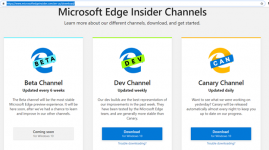
You need to accept legal license terms.
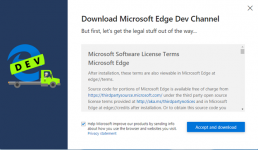
Download and installation will be executed automatically.
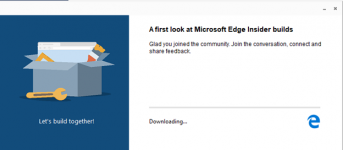
Now, you have the new Microsoft Edge Insider version.

Double click Microsoft Edge Dev and you will get the following interface, it looks like Edge but some places are different.
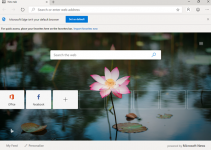
New feature, if Bing doesn’t work for you, just set your preferred search engine in the latest preview of Microsoft Edge using Chromium.
Select the Settings option.
Click on Privacy and services.
Click the Address bar option at the bottom of the page.
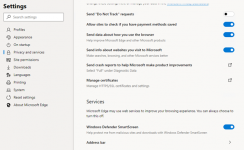
Click the Manage search engines option.
Click the Add button from the top-right.
Type a descriptive name for the option — for example, Google.
Type any keyword to comply with the requirement — for example, Google.
Type the exact search engine string — for example, to make Google the new default, the string should look like this: http://google.com/search?q=%s
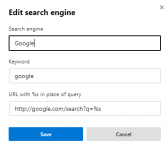
Click the Add button.
Click the search engine three-dotted button and select the Make default option.
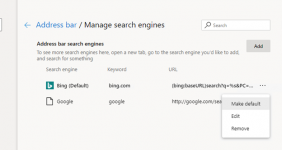
Now, you have done all steps, and could search in google directly on address bar.
What's the difference between Chromium and Google Chrome?
Chromium is an open-source web browser that uses the Blink rendering engine. Google contributes a lot of code, proposals, and more to it, but any company or individual can do the same.
Google Chrome is a web browser built on Chromium that adds Google-specific features and services.
Other less popular browsers like Brave, Opera, and Beaker also use Chromium but have no ties to Google or its services.
Summary
In a word, the new Edge is fantastic. Since the core of the browser is Chromium and Blink, Microsoft can spend more time building out surface-level features. As the engine is already being dealt with by the open-source community. this version of Edge is already the best browser Microsoft has ever made.
That’s all, what do you think of the new Microsoft Edge using Chromium, have a try and share your thoughts with us.
Please remember to mark the replies as answers if they help.
If you have feedback for TechNet Subscriber Support, contact tnmff@microsoft.com.
More...