C
crazyteju
Guest
Split from this thread.
Hi biswashkoirala,
Your screenshot of the "Security at a glance" almost certainly shows that you are missing
the service, Windows Defender Antivirus Service (WinDefend).
To verify, please go to your "Services" screen and scroll down to the Windows Defender
services. You should have at least three WD services. You are probably missing the one
in the center.
There is apparently some form of malware that is steeling "WinDefend". Once its gone,
there are only two ways to get it back. 1. Copy it from another W10 PC or 2. Perform a
Repair Upgrade.
You should download and scan your PC with a free copy of MalwareBytes. Set it to
"scan for rootkits". When you do this, please observe what MalwareBytes finds, in its
"Detection History". It would be good to find out what it is, since it apparently gets by
Windows Defender. Please post what you find here.
PLEASE BE ADVISED! Just received a response from a post, that the following COPY
procedure gave an error code. No information regarding the error code.
Perhaps, Repair Upgrade may be the only way to fix a missing WinDefend, and still
retain your Apps and Files.
COPY procedure.
If you want to copy the "Service" from another PC, you should first determine that it is
really missing in your Registry. Enter the Registry "As an Administrator", and navigate to
the following branch.
Hkey_Local_Machine\System\CurrentControlSet and expand Services.
Scroll down to WiMMount. WinDefend should be right after it. It is probably missing.
If you have access to another W10 PC of similar W10 version, install a USB flash drive in
it, and go to this same location in its Registry. Right click its WinDefend folder, and export
it to the flash drive. (Using the "Save In" block at the top of the panel) Then name it WinDefend, and Click "Save". The .reg file will now be on your flash drive.
Move the flash drive to your PC, and save the .reg file to your Desktop. Double-click the
file, and it will merge into your Registry.
Restart your PC and the "Windows Defender Antivirus Service" should be back.
Repair Upgrade procedure.
If you do not have access to another W10 PC, it is necessary to rebuild your OS. "Repair
Upgrade" is the easiest way to do that. This procedure is very stable if the configuration
of your PC is HDD only. If the configuration is SSD + HDD it can be problematic, and you
should create a Backup Image of your system before proceeding
Download the TOOL from http://www.Microsoft.com/en-us/software-download/windows10
Right click the downloaded file and select "Run as administrator". Select the option
"Upgrade This PC Now" and the process begins. Answer the questions logically, and when
asked "what to keep", ensure that both the OS and Apps & Files are both selected.
The procedure requires about an hour to complete. Your PC will restart several times. And
sometimes it appears to be doing nothing. Be patient. When it is finished, your "sign in"
screen will appear. Your PC will be just as it was before the procedure, but with a new W10.
Good luck, Glen
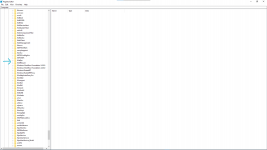

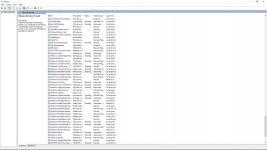
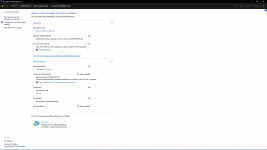
I am facing exact problem as you have mentioned ,the second time.
On first time I "repair upgraded" windows three months back but it happened again I don't know what's causing it.
when it happens it will also deletes "wuauserv" registry , so I can not update my windows it will give"0X80070005" error.
when I installed the wuauserv.reg from other computer the windows update was working fine , but not"windows security", so i "repair upgraded" the windows. It was added after that and was working fine till now.
I don't want to reset my windows again so, could anyone please share the WinDefend.reg as a txt file here.
My winver is " Version 2004(OS build 19041.329)"
I appreciate the help.
More...