C
Christian de Looper
Guest
Sometimes the stock Android lock screen just doesn’t meet our needs. Luckily for us, there are lock screen replacement apps! But there are so many of them! Well that’s why we’ve put together a list of the 5 best lock screen replacement apps so far. Hit the break and let’s get started.
1. NiLS Notifications Lock Screen by Roymam
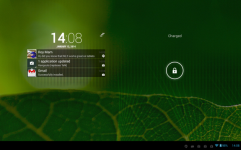
NiLS is aimed at power users who like to be able to see all their notifications with as little hassle as possible. It is highly functional, highly customizable, and very easy to use.
The main reason to get NiLS is if you want to be able to see all your notifications in one place without even having to unlock your screen. The app not only supports stock apps, but any app that uses standard notifications. Essentially, if an app notification appears in the Android notifications bar, then its notifications will appear within NiLS.
The other great thing about NiLS is that it is highly customizable. It allows you to change almost everything including clock size, notifications size, text color, opacity, and so on.

2. Dynamic Lock Screen by Predicted Media


Dynamic Lock Screen also allows for maximum customization, but it takes a little bit of a different route. Instead of displaying notifications, Dynamic Lock Screen displays things like widgets, news feeds, and even apps directly from your lock screen.
You can even customize the background picture of your lock screen and even play sounds from your lock screen. Furthermore, Dynamic Lock Screen has a sidebar that is able to access SMS, call logs and weather.
For most people, the reason to get Dynamic Lock Screen would be to be able to access apps from the lock screen itself, as well as to display news and RSS feeds from your lock screen.

3. Hidden Lock by Marinelli.Tv


Is your main concern for your lock screen security rather than functionality? Well if so, then Hidden Lock might be the best option for you.
Hidden Lock essentially takes a snapshot of what your screen looked like before you turned it off, so when you turn your device on it looks like there’s no lock screen at all. Anyone with malicious intent will be frustrated because they won’t be able to access any of your apps. In reality you will set a location for the unlock button, which will be hidden after you set it.
It is important to note that this will only stop people from accessing your device for a short while, and eventually they might figure it out. You should also make sure you remember exactly where you put the unlock button so that you can access your own device!
4. LockerPro Lockscreen by Silver Finger Software


LockerPro Lockscreen is another notifications lock screen. It also allows you to access certain apps and widgets. On top of that it has a very clean look, and could even be mistaken to be stock Android.
Notifications show up as banners, which you can swipe away when you don’t want to see them any more. To do this, swipe to the left. You can also launch the app that the notification is associated with by swiping it to the right.
Not only does LockerPro Lockscreen provide instant access to notifications, but it also allows for a launch panel and widget panel. Swiping in different directions also comes into play here, with swiping from the left accesses the app launch panel, and swiping from the right accesses the widget panel. You should also know that this lock screen isn’t free, and instead costs $3.98.

5. GO Locker by GO Launcher EX


GO Locker is a lock screen developed by the same company that created GO Launcher. This is another lock screen that has a very clean look and allows for a lot of customizability.
Using the GO Locker, you can customize backgrounds and set reminders. The lock screen shows a daily weather report, as well as app notifications and agenda reminders.
Users can also access their SMS app, call logs and even control their music player straight from the lock screen. The app has a number of themes, so you can personalize it to perfectly match your style!

6. Start by Celltick


Start (previously known as Active Lock Screen) claims to be the next-generation lock screen app, and that claim certainly may be true! Start is another lock screen that allows for a high level of customization, including the ability to access social media, YouTube, weather, photos, and so on, all from your lock screen.
Not only is Start highly customizable and makes accessing your favorite apps and services easy, but they also claim that it’s easy on your battery. You can use it in conjunction with up to 24 apps or you can use the default setup for the app. You can check out our review of the app here.
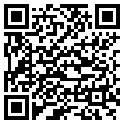
7. WidgetLocker Lockscreen by TeslaCoil Software
WidgetLocker is another paid app, but you just might want to pay the $2.99 it costs to buy this one. WidgetLocker is very customizable like the other apps mentioned above, but it also focuses a little more on things that a lock screen normally has, such as the unlock function and the clock.
Not only does WidgetLocker allow you to add apps and widgets to your lock screen, but you can also change things like the type of unlock feature used, such as a slider, button, and so on. It also allows you to add functions such as “slide to call your girlfriend”, which is a very nice touch.
With WidgetLocker, you can take complete control of the layout of your lock screen, and change exactly where widgets, apps, and sliders are located on your screen.

These are just a few of my favorite lock screens available for Android. Did I miss any? Please let me know in the comments.
Come comment on this article: 7 top lock screen replacement apps for Android [February 2014]
Visit TalkAndroid for Android news, Android guides, and much more!
News via TalkAndroid



