A
Alihassan Mahdi
Guest
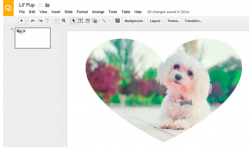
We have a good news for those who keep their presentation slides in Google Drive. Google announced Tuesday on its blog that images can now be edited by users in Google Slides and Drawings.
The company introduced a range of tools which enable image editing directly from within Slides and Drawings. These include cropping, applying masks, and adding borders to the images. These tools are quite useful since most of us usually end up noticing that some of the images in the slides require a little editing and with these new tools, we no longer need to depend on an external image editing program.
“Google Slides and Drawings make it easy for you to tell a story and share your ideas. And a big part of storytelling is the images you use to bring a concept to life. Now it’s even easier to get those images just right” said Brian Levee, Product Manager.
Source: Google Drive Blog
Come comment on this article: Google Drive now allows users to edit images in Slides and Drawings
Visit TalkAndroid for Android news, Android guides, and much more!
News via TalkAndroid