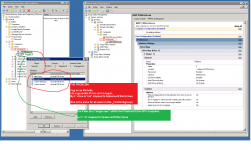RossMLindsay
Member
I am deploying Windows Server 2008 R2 in a hotel for their business center to simplify management of all the computers. The one thing that is bothering the heck out of me is that the guests will be so confused when they see the computer asking for a password for login. I already have the computers auto-logging in upon boot to a customized Guest account profile and upon logout, it clears all of their personal data. That is great - except it brings back the logon screen which asks for a password. Is there any way to have the computer auto log back in after a logout to the guest account? OR better yet a shortcut on the desktop that says like "Clear Personal Data" or "Reset" or something and it does the same thing as logging out - erases the profile and pulls the new one from the server like it would upon boot?
Sorry if this isn't clear.
Thanks!
Ross
Sorry if this isn't clear.
Thanks!
Ross