N
Nedim
Guest
If your web applications stop responding requests, WAS is one of the services you should check first.
While troubleshooting an issue in a web server, I saw this error in the Event Viewer:
Event ID 7023: The Windows Process Activation Service service terminated with the following error: The system cannot find the file specified
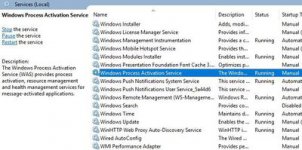
Solution
Follow the steps below to fix this issue:
Continue reading...
While troubleshooting an issue in a web server, I saw this error in the Event Viewer:
Event ID 7023: The Windows Process Activation Service service terminated with the following error: The system cannot find the file specified
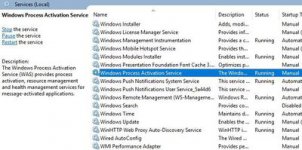
Solution
Follow the steps below to fix this issue:
- Check c:/windows/system32/inetsrv/ folder. applicationHost.config file might be missing or it might be empty. If it is, go to c:/inetpub/history/ folder and copy the applicationHost.config file from there to inetsrv folder. Try to start Windows Process Activation Service again
- Go to c:\inetpub\temp\ folder. Check if there is an apppools folder. If it doesn’t exist, create this folder. Try starting WAS again
- Open registry editor. Navigate to HKEY_LOCAL_MACHINE\SYSTEM\CurrentControlSet\Services\WAS\Parameters. Delete NanoSetup entry. Try again
- Go inetsrv folder. Duplicate applicationHost.config file. Name the new file applicationHost.config.tmp. Try to start Windows Process Activation Service again
Continue reading...