mpappert
Well-known member
Hey Everyone!
Ive read some of the other articles here about transparent controls, but none of them seem to apply to what Im trying to do ... I am using a third party tab control that mimics the XP style tabs under any OS (check out www.ciatheco.com - awesome group of developers) ...
However, when I add a label and place it on top of the tab control (which has a gradient background) and set the backcolor to "transparent" it shows through the colour of the form?!
Should it not show through the item underneath?
HELP!!!
Thanks in advance!
M.
Ive read some of the other articles here about transparent controls, but none of them seem to apply to what Im trying to do ... I am using a third party tab control that mimics the XP style tabs under any OS (check out www.ciatheco.com - awesome group of developers) ...
However, when I add a label and place it on top of the tab control (which has a gradient background) and set the backcolor to "transparent" it shows through the colour of the form?!
Should it not show through the item underneath?
HELP!!!
Thanks in advance!
M.