K
Kareninstructor
Guest
Here is a tip work working with a Visual Studio solution while coding or debugging, which has a lot of code, which may span through multiple project.
Setup bookmarks (shortcut CTRL+W+K) then when you have a lot of them select a bookmark, right click and rename it.
The following example is on a very large solution I inherited which spans between the front-end, business layer and data layer projects. In each project classes, views, reports are in various namespaces. By providing useful names for bookmarks makes traversing to specific code simple by double clicking on the desired bookmark.
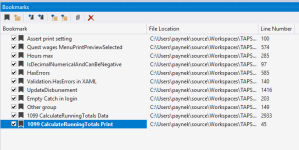
Another useful feature is setting up TODO markers in code using the Task-List (CTRL+ALT+K). Create a comment, a space then type TODO followed by text e.g. in the following screenshot I have TODOs/comments to teammates pretty much nugging them these are bad practices.
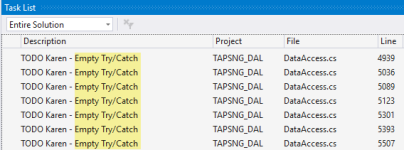
There are others besides TODO under VS options.
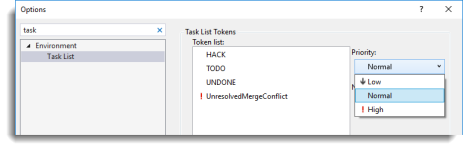
Please remember to mark the replies as answers if they help and unmark them if they provide no help, this will help others who are looking for solutions to the same or similar problem. Contact via my Twitter (Karen Payne) or Facebook (Karen Payne) via my MSDN profile but will not answer coding question on either.
VB Forums - moderator
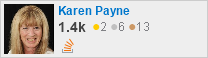
Continue reading...
Setup bookmarks (shortcut CTRL+W+K) then when you have a lot of them select a bookmark, right click and rename it.
The following example is on a very large solution I inherited which spans between the front-end, business layer and data layer projects. In each project classes, views, reports are in various namespaces. By providing useful names for bookmarks makes traversing to specific code simple by double clicking on the desired bookmark.
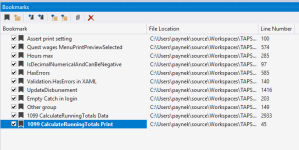
Another useful feature is setting up TODO markers in code using the Task-List (CTRL+ALT+K). Create a comment, a space then type TODO followed by text e.g. in the following screenshot I have TODOs/comments to teammates pretty much nugging them these are bad practices.
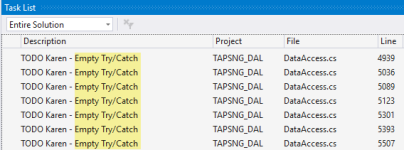
There are others besides TODO under VS options.
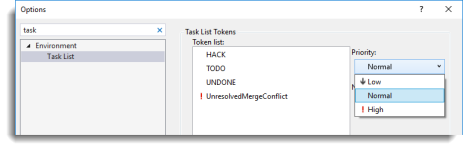
Please remember to mark the replies as answers if they help and unmark them if they provide no help, this will help others who are looking for solutions to the same or similar problem. Contact via my Twitter (Karen Payne) or Facebook (Karen Payne) via my MSDN profile but will not answer coding question on either.
VB Forums - moderator
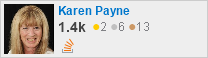
Continue reading...