J
Julian Dimitroff
Guest
I have a problem trying to debug applications written in .NET Core in Visual Studio Code. Here is the setup: I'm using a virtual machine running Debian 9 (with the default GUI). I've installed .Net Core SDK 2.1, and Visual Studio Code 1.30.0. Installed the extensions for C# 1.17.1. I've created simple project:
class MyProgram
{
static void Main(string[] args)
{
Console.WriteLine("Hello You Angel!");
ProcessStartInfo startInfo = new ProcessStartInfo() { FileName = "/bin/bash", Arguments = "-c nautilus /home/", };
Process proc = new Process() { StartInfo = startInfo, };
proc.Start();
}
}
If I run the program, in executes, and produces the correct output. In the debug window I pressed the gear button to edit the launch.jason file
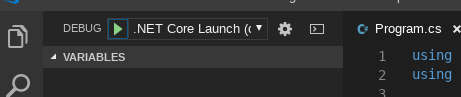
Here it is what it looks like:
{
"version": "0.2.1",
"configurations": [
{
"name": ".NET Core Launch (console)",
"type": "coreclr",
"request": "launch",
"preLaunchTask": "build",
// If you have changed target frameworks, make sure to update the program path.
"program": "${workspaceFolder}/HelloWorld/bin/Debug/netcoreapp2.1/HelloWorld.dll",
"args": [],
"cwd": "${workspaceFolder}/HelloWorld",
// For more information about the 'console' field, see OmniSharp/omnisharp-vscode
"console": "integratedTerminal",
"stopAtEntry": false,
"internalConsoleOptions": "openOnSessionStart",
"externalConsole": false,
},
{
"name": ".NET Core Attach",
"type": "coreclr",
"request": "attach",
"processId": "${command ickProcess}"
ickProcess}"
}
,]
}
I've put a breakpoint in the project:
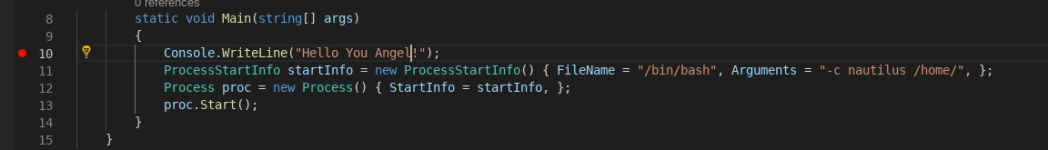
and when I hit the green triangle button, the breakpoint it not hit. Actually I think that non of the code i executed at all. Is there something I'm missing to get this app it debugging mode?
Please help!
Julian Dimitrov
Julian Dimitrov
Continue reading...
class MyProgram
{
static void Main(string[] args)
{
Console.WriteLine("Hello You Angel!");
ProcessStartInfo startInfo = new ProcessStartInfo() { FileName = "/bin/bash", Arguments = "-c nautilus /home/", };
Process proc = new Process() { StartInfo = startInfo, };
proc.Start();
}
}
If I run the program, in executes, and produces the correct output. In the debug window I pressed the gear button to edit the launch.jason file
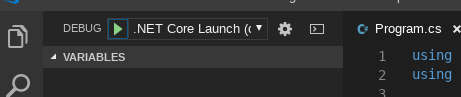
Here it is what it looks like:
{
"version": "0.2.1",
"configurations": [
{
"name": ".NET Core Launch (console)",
"type": "coreclr",
"request": "launch",
"preLaunchTask": "build",
// If you have changed target frameworks, make sure to update the program path.
"program": "${workspaceFolder}/HelloWorld/bin/Debug/netcoreapp2.1/HelloWorld.dll",
"args": [],
"cwd": "${workspaceFolder}/HelloWorld",
// For more information about the 'console' field, see OmniSharp/omnisharp-vscode
"console": "integratedTerminal",
"stopAtEntry": false,
"internalConsoleOptions": "openOnSessionStart",
"externalConsole": false,
},
{
"name": ".NET Core Attach",
"type": "coreclr",
"request": "attach",
"processId": "${command
}
,]
}
I've put a breakpoint in the project:
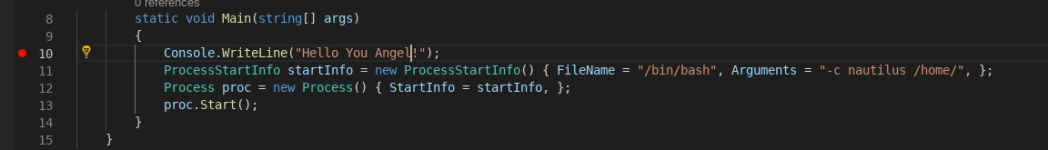
and when I hit the green triangle button, the breakpoint it not hit. Actually I think that non of the code i executed at all. Is there something I'm missing to get this app it debugging mode?
Please help!
Julian Dimitrov
Julian Dimitrov
Continue reading...