T
The real Slartibartfast
Guest
Hello,
We use TFS in VSTS for our version control library. For some reason any new solutions I create seem to want to use a local Git repository which I don't need or want. I created one this afternoon and jsut selected add to source control and there it is, assocaited with Git.
Is there anyway I can a) set the default to always be TFS and b) remove all Git references so I can check this new solution into TFS/VSTS?
I'm using VS2019 Enterprise if that makes any difference?
Thanks
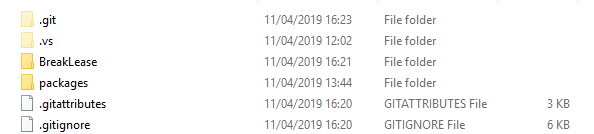
Continue reading...
We use TFS in VSTS for our version control library. For some reason any new solutions I create seem to want to use a local Git repository which I don't need or want. I created one this afternoon and jsut selected add to source control and there it is, assocaited with Git.
Is there anyway I can a) set the default to always be TFS and b) remove all Git references so I can check this new solution into TFS/VSTS?
I'm using VS2019 Enterprise if that makes any difference?
Thanks
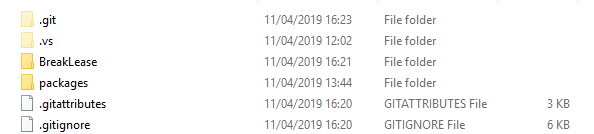
Continue reading...