T
The real Slartibartfast
Guest
Hello,
I'm trying to get VS2019 to use TFS in VSTS (DevOps online) instead of Git without much success.
Created a new test project today to finally try to fix the default behavior of creating a Git mapping on new projects. I changed the source control type in Tools|Options|Source Control to be "Visual Studio Team Foundation Server", saved and VS2019 informed me that it would have to close the solution for this change to be permanent.
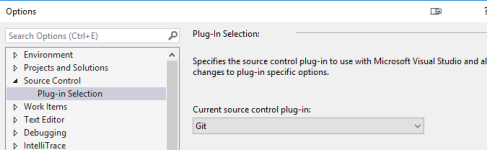
Whenever I open this it's set back to Git and in the solution folder there's all the Git directory structure and files.
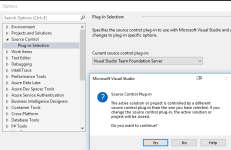
Can anyone tell me how I can tell VS2019 to forget about Git and just use TFS as I keep telling it.
Even deleting all the git related files/folders with VS2019 closed makes no difference, evey time the solution is opened these git related files re-appear
Continue reading...
I'm trying to get VS2019 to use TFS in VSTS (DevOps online) instead of Git without much success.
Created a new test project today to finally try to fix the default behavior of creating a Git mapping on new projects. I changed the source control type in Tools|Options|Source Control to be "Visual Studio Team Foundation Server", saved and VS2019 informed me that it would have to close the solution for this change to be permanent.
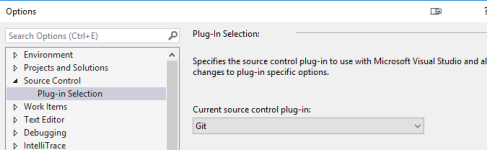
Whenever I open this it's set back to Git and in the solution folder there's all the Git directory structure and files.
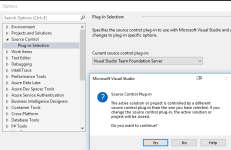
Can anyone tell me how I can tell VS2019 to forget about Git and just use TFS as I keep telling it.
Even deleting all the git related files/folders with VS2019 closed makes no difference, evey time the solution is opened these git related files re-appear
Continue reading...