P
Paul Cranness
Guest
I have installed VS Code and the Python plug-in. I have setup a virtual env using Anaconda and added django to this env.
I can select the Virtual env from the drop down list or via the option at the bottom of the screen. A new terminal then runs conda activate <env_name>. However when i try to run the Python website, i get an error that django is not installed.
If i run conda info --envs it shows that the environment is set to the Anaconda base env. despite me changing it.
if i manually run conda activate <env_name> nothing changes.
Why is VS Code not picking up the right virtual environment?
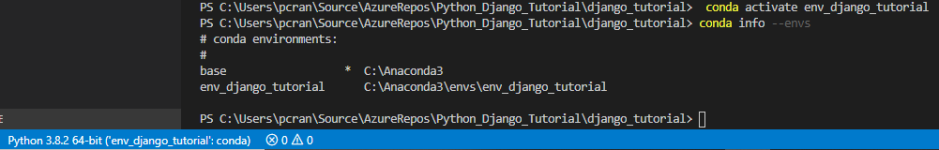
Continue reading...
I can select the Virtual env from the drop down list or via the option at the bottom of the screen. A new terminal then runs conda activate <env_name>. However when i try to run the Python website, i get an error that django is not installed.
If i run conda info --envs it shows that the environment is set to the Anaconda base env. despite me changing it.
if i manually run conda activate <env_name> nothing changes.
Why is VS Code not picking up the right virtual environment?
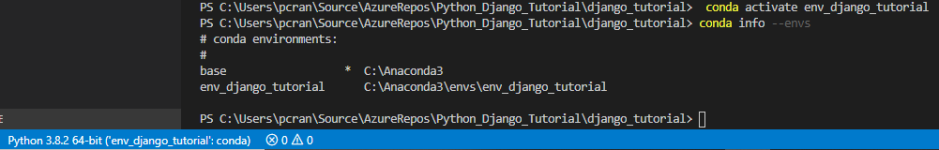
Continue reading...