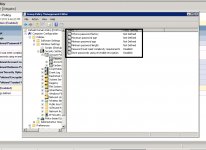iphonogasm
Well-known member
Thanks ill try this tonight.
I have some more questions regarding AD. Ive just setup a seperate server as my DC.
I have edited the default policy and default domain policy and disabled password complexity requirements, but still it requires a password lenth etc. I also tried to "enforce" these policies with no luck.
Another thing, do i have to have to DOmain Controller set as the DNS Server in order to join the domain? Or does the DNS server just have to be on the domain aswell or in the forest.
For examle, i have my DC at 192.168.2.230 and say i am using the router as my DNS server 192.168.2.1 will i be able to join the domain, because this doesnt seem to work
And lastly, for now i have joined a few clients to the domain, however when logging in, it logs in as COMPUTERNAME/USERNAME not DOMAIN/USERNAME
i have joined a few clients to the domain, however when logging in, it logs in as COMPUTERNAME/USERNAME not DOMAIN/USERNAME
how do i setup my DC so when a computer is joined to my domain, it adds the crediantials automatically for that computer and the default login is to the DOMAIN not local computer
Hope this makes sense!!
Thanks!!
I have some more questions regarding AD. Ive just setup a seperate server as my DC.
I have edited the default policy and default domain policy and disabled password complexity requirements, but still it requires a password lenth etc. I also tried to "enforce" these policies with no luck.
Another thing, do i have to have to DOmain Controller set as the DNS Server in order to join the domain? Or does the DNS server just have to be on the domain aswell or in the forest.
For examle, i have my DC at 192.168.2.230 and say i am using the router as my DNS server 192.168.2.1 will i be able to join the domain, because this doesnt seem to work
And lastly, for now
how do i setup my DC so when a computer is joined to my domain, it adds the crediantials automatically for that computer and the default login is to the DOMAIN not local computer
Hope this makes sense!!
Thanks!!